Week 4 Midterm Project: Three Walkman Tape Loop Manipulator
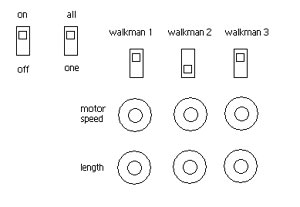 |
Part I: Brainstorming, Ideas, Etc.
My midterm project came about more or less because of my hearing and reading about way to many musicians and artists who i enjoy using various forms of tape loops and tape manipulations to achieve a huge variety of interesting musical and artistic ends (if you're interested, i highly recommend William Basinski's The Disintegration Loops and anything done by the creators of Frippertronics). the sounds one can get from analog devices such as magnetic tape can be, at least in my opinion, far richer (if less 'clean' or 'clear' sounding) than those which one currently get with midi, digital samplers, or with even the most high-end digital synths.
One of the coolest use of tapes is the tape loop, in which a short piece of magnetic tape is attached at its ends and put into a tape player, thus playing the same little bit of recorded sound over and over. The invention of the tape loop was, i believe, some time around the 1950s, and was used by adventurous composers (Riech, Stockhausen), before notable pop and rock musicians really started to play with them in the 60s and 70s. They were (and generally still are) made using very expensive reel-to-reel tape recording machines which use tapes bigger and more expensive than a cassette. For a more thorough explanation you can check out the Wikipedia entry.
So i thought the tape loop was out of reach until i realized i could probably do the exact same thing on a walkman or a standard cassette player. 5 dollar walkmen at Kmart sealed the deal and i bought three.
There were a whole bunch of different ideas i had about how to manipulate them:
1) Manipulate the walkmen themselves.
Opening one up i immediately saw two of those little mini circuit-board sized pots you turn with a mini screwdriver. one had the volume knob attached to it, no need to ask any questions there. a volume knob for the user would certainly be nice. the other one i found was connected to the motor and could significantly speed up and slow down the motor. i figured a bigger pot would make the speed change even more dramatic and that this would definitely be a worthy feature for the device. while poking around i also found that connecting two otherwise disconnected points on the circuit board with a wire would add an interesting sort of fuzz/distortion effect (strangely i have not been able to find this set of points ever since, otherwise i would have included this).
2) Do all kinds of other stuff with the Pic i.e. stuttering on-offs, sequences, and pulsewidth-modulation.
Without the pic all i would be able to do is turn on and off each player individually and manipulate the volume and speed. The first and, i think, best thing that came to mind to use the Pic for was to play the three, or any two, in a sequence. what i mean by this is to play one for a set period of time, as set by a pot to the Pic's analog input, then stop it and begin the next one. it could move between either three or any two of the walkmen depending on which switches the user had turned on at the moment. I decided i would make this work, then see what could be done with PWM, not being entirely sure what the result of dozens of on-offs every second would be.
Part II: Assembly, Programming, Etc.
Easiest things first. The night i bought the walkmen and took them apart i desoldered the mini motor-controlling pots and replaced them with normal sized 500k pots, which created a pretty dramatic increase in pitch/speed change from the original pots.
 |
Next, programming. The first thing i did was program switches to the Pic that would turn each walkman on and off. so i went to radio shack and bought a thing of 15 PNP (normally open) transistors. i got back to the lab and tried one out and it would not turn the walkman on, although it would turn an LED on. i asked Tom if he had any idea why it wasn't working and he pointed out the back of the transistor's box said they had a maximum current of 0.8 amps. we couldn't find any info on the walkman or its box on its amperage but assumed this was the cause. Tom brought back a higher current transistor, a TIP120, and my switch-to-walkman setup magically worked. so i went back to radio shack and bought 2 of the highest current transistors they had, TIP31s, which can take a maximum of 3.0 amps. so i set up the other two walkmen to the Pic as i had the first.
seems like it would be simple enough from here, but i got some pretty odd difficulties which i was not able to fix. in short, only two would turn on at a time. when i turned the third one on, it would stop all three and give a quite unpleasant high pitched screech. sometimes when i would turn just two on it would play them both but play one at a much lower volume with a similar high pitched noise on top. i moved around the transistors going to each walkman, thinking maybe one or two were broken or partially broken, then bought different transistors, then moved them all around again but still had the same problem. so i moved on to sequencing and pushed this part aside for the time being.
there has got to be a better way to program the sequencer than the way i did it, but it worked so i figured i would leave it alone. in short i made an if-then statement for every possible combination of the three on/off switches, which took a few too many lines of code. but the sequencer worked right away just how i had wanted, and without any of the noise or volume trouble i was getting before.
the last thing i added was the switch to go between the All-at-Once and One-at-a-Time mode. then i hastily stuffed it into the bottom half of big ugly cardboard box which i figured would do the trick for the time being, then labeled the switches and knobs without giving much though to whether the labels would make any sense to a random user.
Making tape loops
 |
Somewhere in the middle of this process i made a bunch of tape loops by ripping the tape out of old cassettes and replacing it with homemade loops. be forewarned before trying this: you have to get just the right amount of glue on the ends of the tape. after about 10 tapes i still have not mastered this. too much and the glued part will get stuck in the walkman's tape-pulling-along mechanism and completely stop, too little and the ends will rip apart and get eaten by said mechanism. it also helps if the length of the tape is just the right size to fit snug-ly around the empty cassettes wheels, or whatever they're called. but once you get them right it makes it all worthwhile, and if you have a tape recorder you can record your favorite 3-4 second bits of your favorite records by holding it up to your stereo as i did. really quite exciting, it ultimately gives a whole new meaning and life to an arrangement of sounds/voices/instruments to hear them cut out of a normal piece of music and repeated ad nauseum, slightly off beat. my technique so far has been to just record random bits of records which i like and throw two or three together to see how they sound together, but i think at some point im going to try to get a different instrument on each tape, or maybe take three different instruments from different parts of the same song and listen to the disjointed version that results.
